Workflow management
FROM 10 CLICKS TO 0 CLICKS IN THE SHIPPING PROCESS
The “Workflow Management” feature extends the dbh Advantage Delivery shipping system with a rule-based action framework that allows you to put shipping processes on autopilot, so to speak, without any programming knowledge. Increase your efficiency by automating individual process steps or recurring shipping processes, thereby shortening processing times, improving the quality of your processes and minimizing ongoing costs in the long term.

What can we do for you?
You can also contact our sales department directly:
+49 421 30902-700.
Kontakt aufnehmen
Transforming day-to-day work in shipping with workflow management
Individual process modeling without programming
Thanks to the rule-based process design, our multi-carrier shipping software can be optimally adapted to your shipping processes. The rules in dbh Workflow Management are not only almost freely definable, but can also be combined in virtually any way. This also makes it possible to combine if-then conditions with each other or nest them inside each other. This means that workflows precisely tailored to your specific needs can be created in no time at all without any programming knowledge and can also be quickly modified again if conditions change. Or you can define the validity of the created rules for specific times or periods – for example during the summer vacations or the Christmas season.
Sustainable efficiency benefits
Reduce the complexity of the packaging and shipping process by automating individual process steps or even entire processes, depending on the scope of the rules and regulations. This not only enables faster processing and reduces the training time for new staff, but also reduces the risk of errors. Benefit from an efficient dispatch workflow in which less or no manual intervention is required and decisions are made quickly and precisely in your favor.
Just 4 of countless possible applications
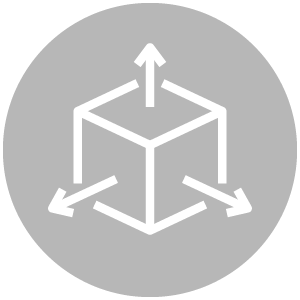
Automatic service selection
Automatically use a specific service provider and service for a specific parcel weight and size. For example:
“Always send shipments up to 1kg with DHL Service Letter.”
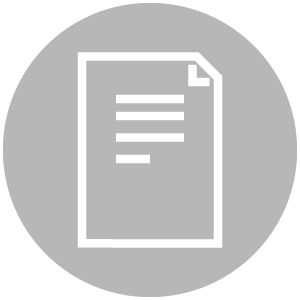
Fill data fields
Ensure that customer-specific requirements are consistently taken into account by always automatically including relevant information in the shipping order, e.g. special customer number for freight collect shipments or shipping notes.
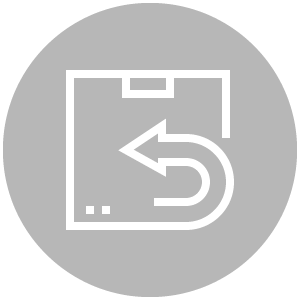
Customization of labels
Have the relevant packaging regulations automatically printed on the labels for shipments with a specific destination country such as Italy or France.

Time control
Ensure that your consignments reach the recipient on time by automatically changing the service provider and/or service from a certain time. For example:
“Send with express instead of standard after 5 p.m.”
Functions at a glance
User support through workflow assistant
- A selection dialog guides your key users through the investment process for individual rules and workflows.
- Programming skills are not necessary.
- Test function to support creation, with which changes can be tested directly using selectable sample data records.
- Copy function for quick and easy creation of workflows.
Rule-based process design
- Rule-based process design for automation of individual process steps through to full automation.
- Various triggers available: through interfaces (e.g. to your ERP system or a scale connection), status change, manual triggering by a user, certain process steps, changes in fields of a process, time-controlled triggering by a service (CronJob), errors in the sequence of another action and much more.
- If/then conditions can be combined using and/or links and nested to form an overall condition.
- A wide range of actions can be generated: from setting certain parameters or changing fields in the process (e.g. changing service provider account, service and benefits or changing a status) to triggering certain actions (e.g. creating a document or requesting the weight of a scale) and triggering other, independent processes.
Time control and preliminary planning
- Each rule can be assigned a validity period so that preparations can be made in advance, e.g. for seasonal business or vacation periods. The workflows then automatically work exclusively within the selected validity period.
- Time-based control of workflows provides additional flexibility, e.g. if a different process is always required from a certain time onwards.
Reliable documentation
- The changes triggered by an action are documented as part of the history function already available in the shipping system. Additional entries are created for more complex actions, e.g. triggering further processes.
- If errors occur during the execution of the actions , these are documented in a log file for tracking and more detailed analysis. It is also possible to send direct notifications (e.g. by e-mail) to configured recipients.
How can you optimize your shipping process?
Webinar shipping system
Online
Martinistr. 47 - 49, 28195 Bremen
Webinar shipping system
Online
Martinistr. 47 - 49, 28195 Bremen
Webinar shipping system
Online
Martinistr. 47 - 49, 28195 Bremen
Webinar shipping system
Online
Martinistr. 47 - 49, 28195 Bremen
Webinar shipping system
Online
Martinistr. 47 - 49, 28195 Bremen
Webinar shipping system
Online
Martinistr. 47 - 49, 28195 Bremen
Webinar shipping system
Online
Martinistr. 47 - 49, 28195 Bremen
Webinar shipping system
Online
Martinistr. 47 - 49, 28195 Bremen
Webinar shipping system
Online
Martinistr. 47 - 49, 28195 Bremen
Webinar shipping system
Online
Martinistr. 47 - 49, 28195 Bremen
Webinar shipping system
Online
Martinistr. 47 - 49, 28195 Bremen
Webinar shipping system
Online
Martinistr. 47 - 49, 28195 Bremen



