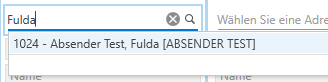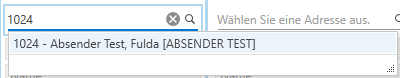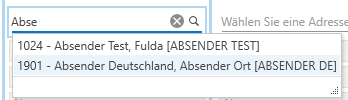Fiduz: Transport management at the highest level
The Transport Management System Fiduz impresses with a completely new architecture at the highest level. With current technologies, the user gets a revised user interface that can be individually adapted to work habits and processes.
3-tier architecture for scalability
With our new software architecture, we create scalability and flexibility. Fiduz is based on three layers: Application layer, logic layer and data layer.
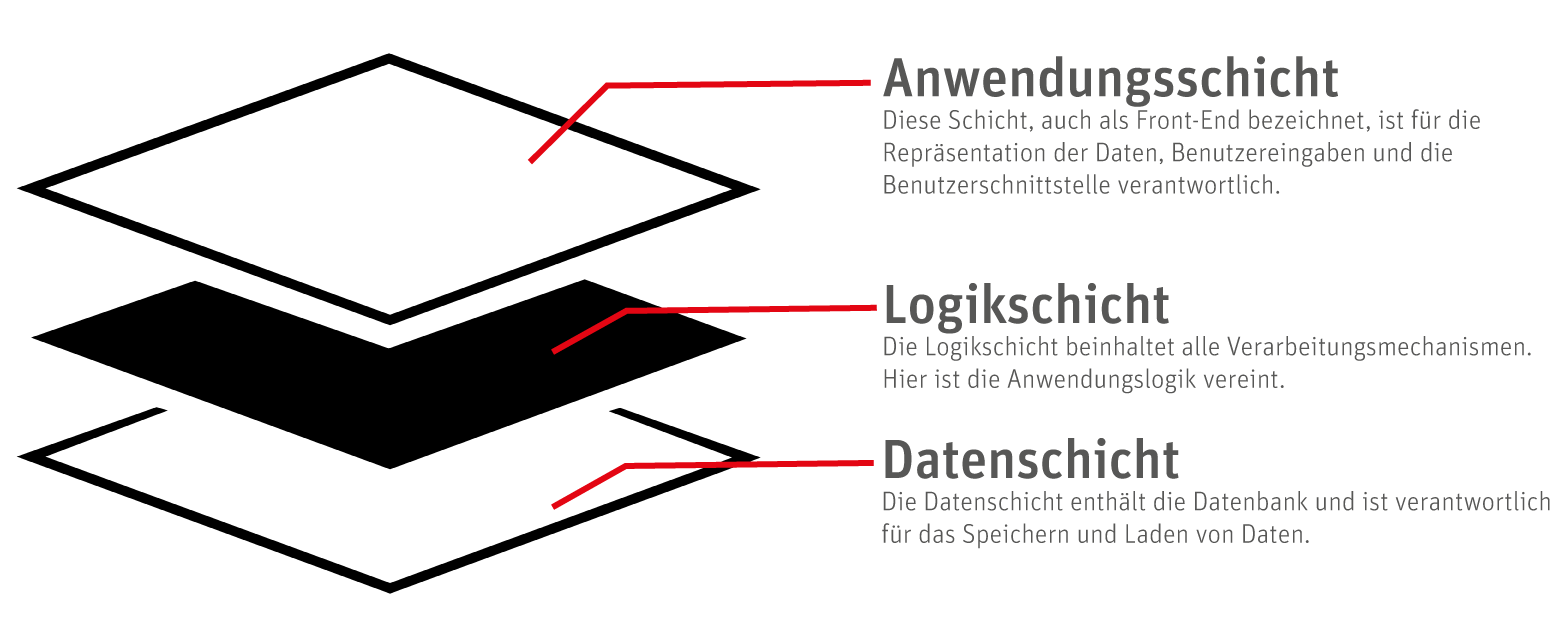
The data layer provides all data necessary for the application. For this purpose, we at Fiduz rely on the most modern database technology.
In the logic layer, the data is processed and linked to the application logic.
The application layer is the front-end that presents the data.
New functionalities no longer have to be delivered to each client individually, but can be rolled out directly via the logic layer using microservices.
Due to open interfaces, which are made possible by our 3-layer architecture, the connection of external systems is easy to implement. These interfaces are also located in the logic layer and ensure the exchange of various data between the external system, data layer and application layer.
Do you need more power because your business is growing? In cloud mode, horizontal scalability is not a problem. In addition, we also offer operation in the dbh data center or in-house. You have full flexibility.
look & feel
Thanks to modern operating concepts and short distances, Fiduz is not only efficient, but also fun to work with on a daily basis.
Flexibility
The new search fields, comboboxes, give the user completely new possibilities to navigate through the application.
Filter
With Fiduz, everything in the database can be filtered and combined. With a few clicks the user gets to his information
Security
Fiduz is hosted as a cloud-based application in dbh’s data center located in Germany
Flexible GUI for more transparency and efficiency
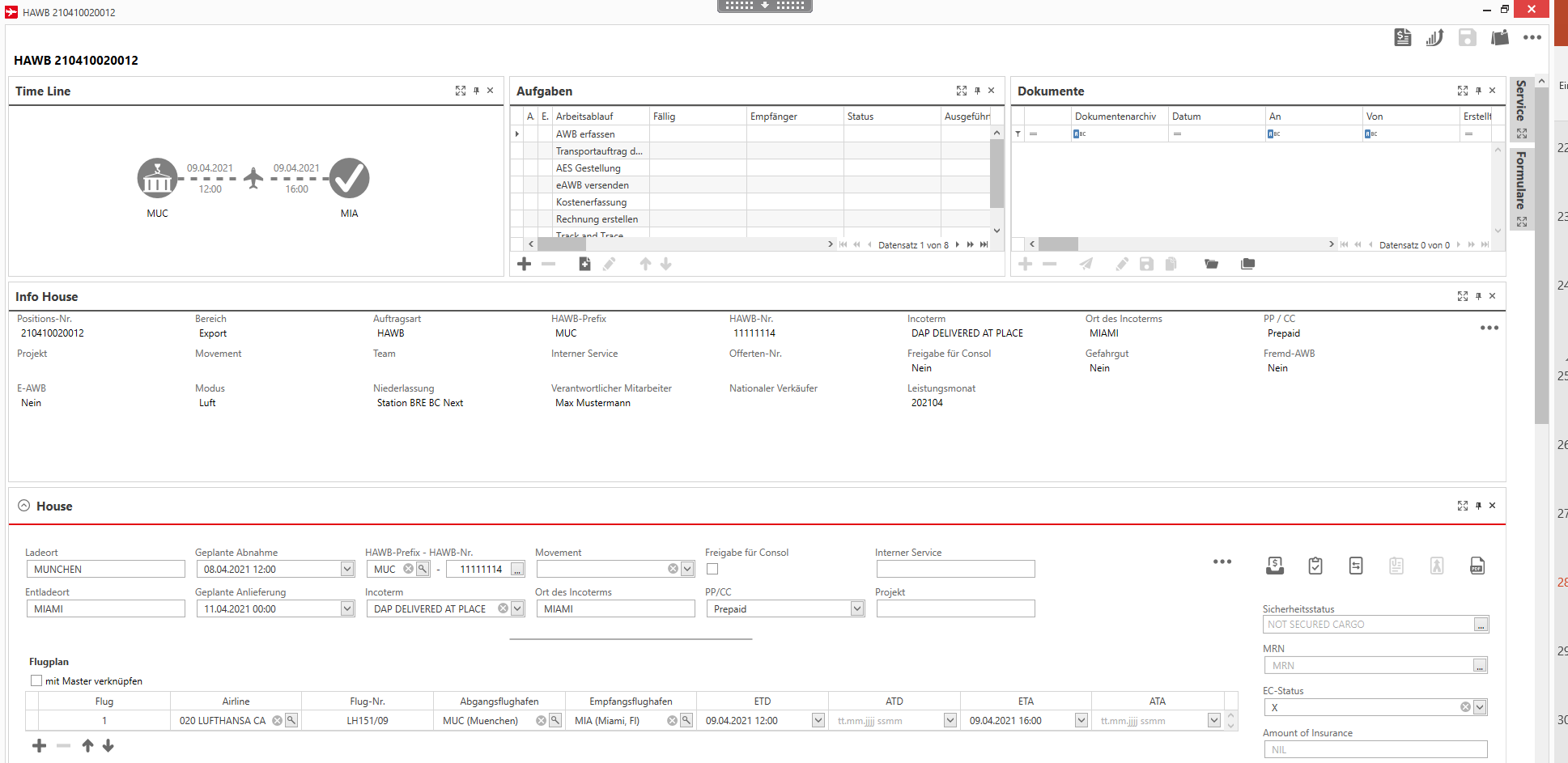
Nothing is more annoying than that one field on the form that you never need. No problem: With Fiduz you can compile your forms and views individually yourself. Either by drag&drop or via our field editor.
To make your work even easier, Fiduz works with task lists and workflows. Tasks and processes can be individually adapted to customers, target destinations or product groups. So that nothing is forgotten in the transport process. Increase supply chain stability.
Floating panels – full flexibility with Fiduz
Thanks to modern GUI technology, we can introduce floating panels with Fiduz. With the floating panels several input masks can be opened and edited at the same time. They float freely above the application and can be positioned by the user. There is no limit to how many floating panels can be opened.
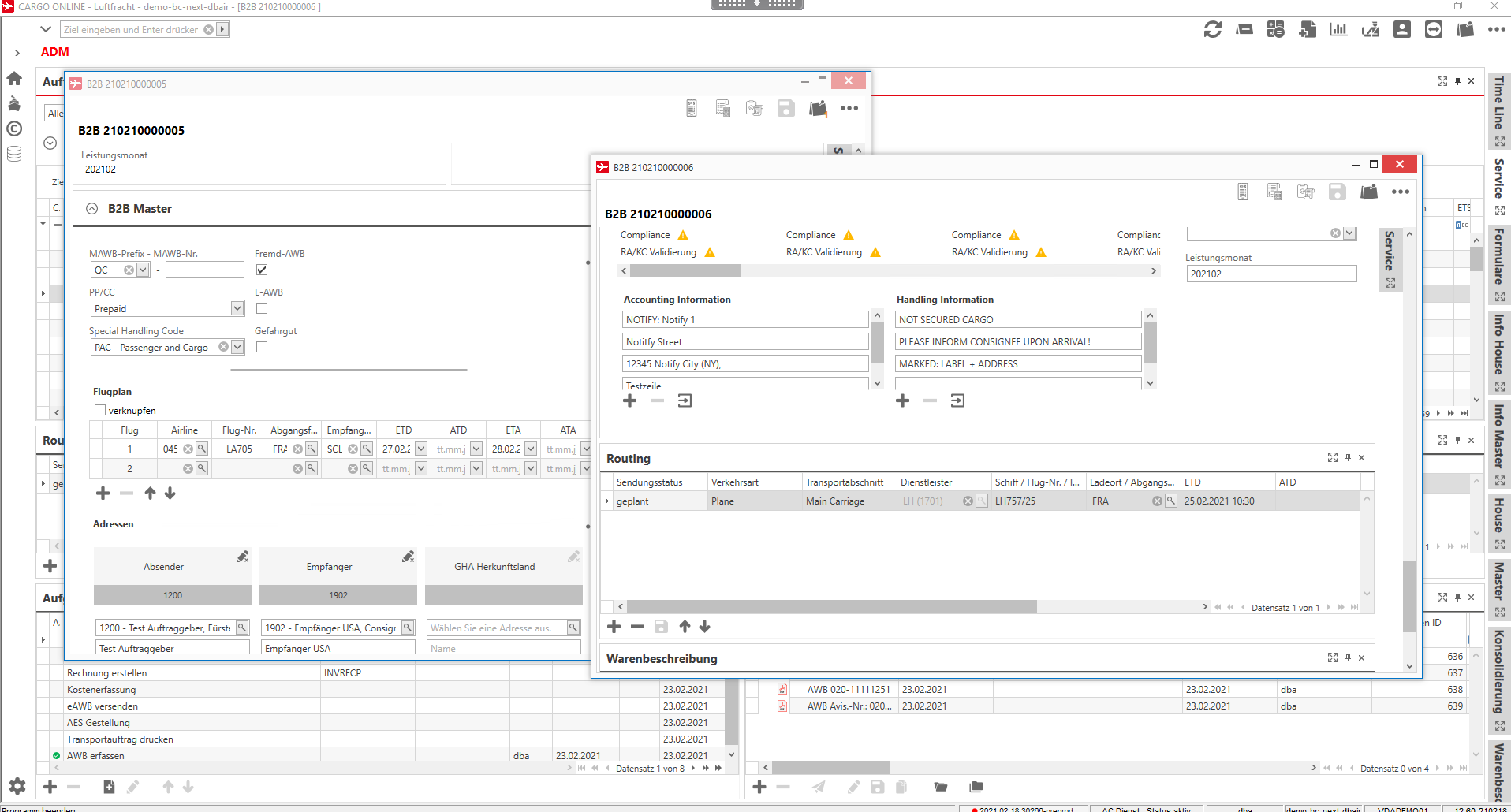
Combo boxes – more than a filter
The new combo boxes give users a completely new way to navigate through the information in Fiduz. The search windows search all the information in the database, for example to filter addresses. In this way, users can quickly obtain the necessary information and associated orders.
New icons for more overview
New icons make Fiduz even clearer. The icon design is clear, structured and consistent throughout the application. So that users can quickly find the functions they need.
Layouts – as individual as your work
With Fiduz, masks, forms, lists and much more can be put together individually. This means that you always have an overview of what is important for your work.
Save layouts
You can easily save created layouts as presets. Different layouts can be saved for each order type (B2B, Direct, HAWB). Client-specific layouts are also possible.
Layouts can be transferred to colleagues and defined as standard.
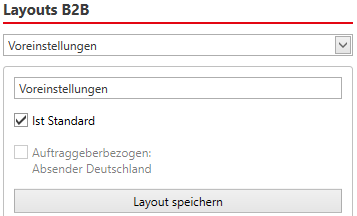
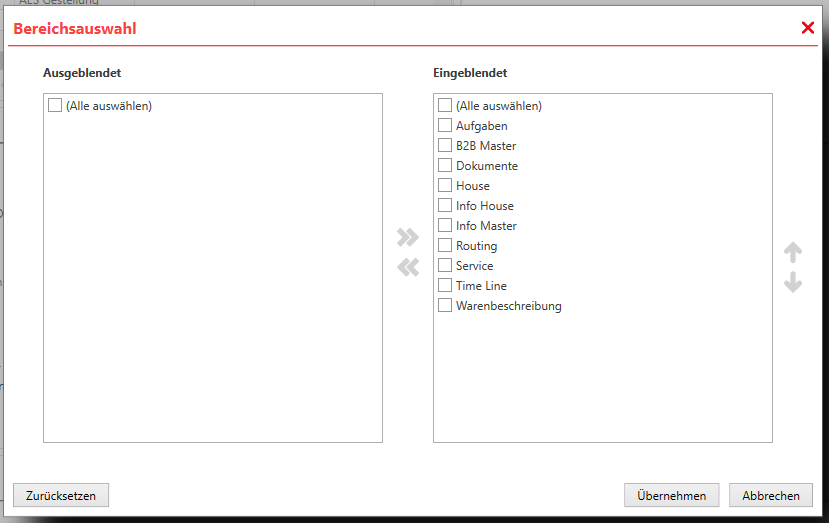
Area Editor
Areas can be easily shown and hidden using the area editor. The areas in the layout can be moved and arranged individually using drag & drop.
Field Editor
Within a range, you can use the field editor to select different fields to be displayed. The fields can be moved directly in the editor using the arrow keys or by dragging and dropping in the area.
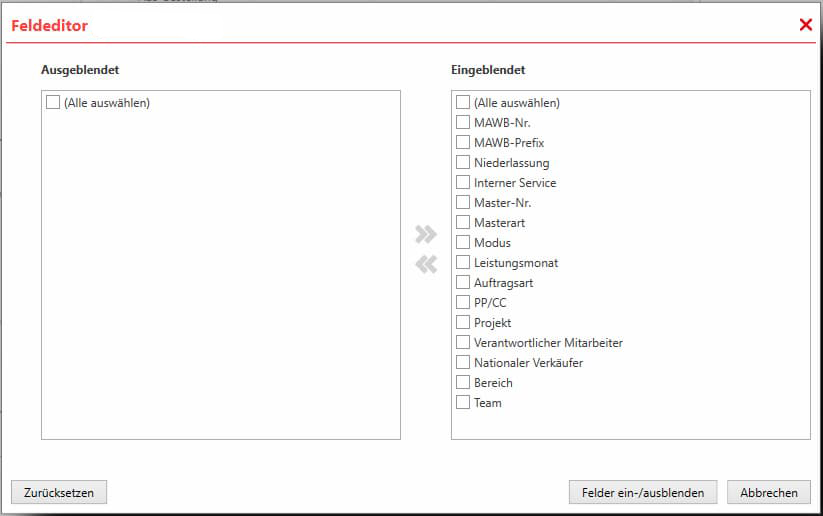
Your contact to dbh
You have a question?
Then simply use our contact form.
Your contact to our sales department
Your contact to the dbh sales team
+49 421 30902-700 or sales@dbh.de
Do you use one of our products and need support? Our support team will be happy to advise you.